Now, it is time to power the ESP32-CAM board and get the hands-on it. This blog post gives an understanding of the possible power supplies of the board. In total, the board has two different options for power supply: Either an unregulated power to the ground pin GND and the input voltage pin 5V or a regulated power to the ground pin GND and the input voltage pin 3V3. Or jump directly to the conclusion.
First Option: Connecting an external unregulated power supply (up to 15 Volt) to the ground pin and the input voltage pin 5 Volt
The ESP32-CAM board has a linear, Low-DropOut (LDO) voltage regulator – more precisely, the AMS1117-3.3 (read more about the AMS1117-3.3 here). It provides an output voltage of 3.3 Volt by a maximum output current of 1.5 Ampere and a maximum input voltage of 15 Volt. At the maximum output current of 1.5 Ampere, the ASM1117-3.3 operates with a dropout voltage (input-to-output differential) of 1.3 Volt, decreasing down to 1 Volt at lower load currents. The output voltage of 3.3 Volt powers the different components on the ESP32-CAM like the camera, the Pseudo-Random Access Memory (PSRAM), or the Micro SD-Card:
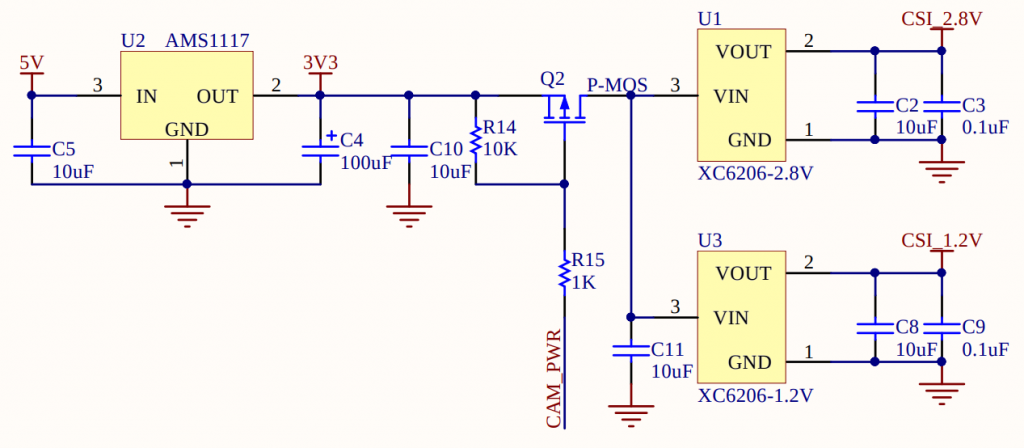
Due to the soldered AMS1117-3.3, the ESP32-CAM board supports on the input voltage pin 5V an external unregulated power supply between 4.5 Volt (output voltage + dropout voltage) and up to a maximum of 15 Volt. Any voltage higher than 4.5 Volt, the AMS1117-3.3 has to dissipate the excessive voltage – more precisely, the power that equals to (VIN - VOUT) * A – as heat on the voltage regulator (read more about linear voltage regulators here). So, it is best to keep the input voltage close to 5 Volt, avoiding too much loss of power as heat on the voltage regulator (not heat dissipation mounted).
Second option: Connecting an external regulated power supply of 3.3 Volt to the ground pin and the input voltage pin 3V3
The ESP32-CAM board supports the power supply by an external regulated power of 3.3 Volt, connected to the ground pin GND and the input voltage pin 3V3 (cf. front-view and back-view of ESP32-CAM). As shown above in the schematic diagram, the power supply 3V3 bypasses the on-board voltage regulator AMS1117-3.3. As a result, the ESP32-CAM board has no protection against over-voltage, damaging the soldered components on the board. Be very careful that the connected input voltage on pin 3V3 is safe and regulated between 3 Volt and 3.6 Volt (recommended operating voltage of the ESP32 is 3.3 Volt).
Conclusion
To power the ESP32-CAM board, there are two options available:
First, an external unregulated voltage between 4.5 Volt and 15 Volt connected to the ground pin GND and the input voltage pin 5V. The ESP32-CAM board regulates the supplied input voltage on-board with the soldered AMS1117-3.3 to the required input voltage of 3.3 Volt.
Second, an external regulated voltage of 3.3 Volt connected to the ground pin GND and the input voltage pin 3V3. Be careful that the supplied voltage is not higher than 3.6 Volt! Exceeding the voltage limit will cause damages of the ESP32-CAM board.
Please note that the ESP32-CAM board should only be powered by the first option (unregulated) or the second option (regulated), NEVER EVER1 at the same time! Otherwise, both power supplies at the same time will surely damage the ESP32-CAM board.
Footnote
1. Thanks to the feedback from Doug (cf. comments)
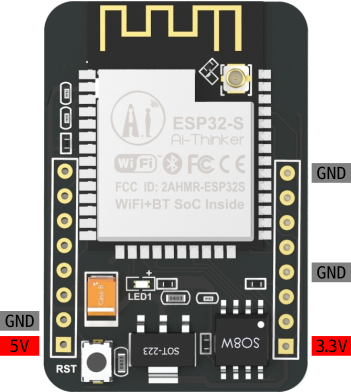
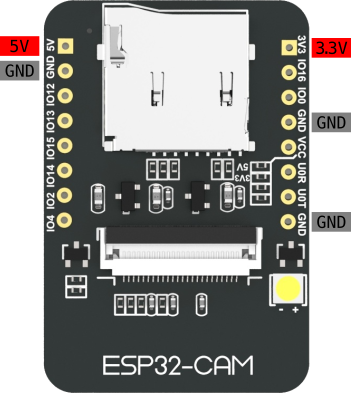
Hi Dr. Mountain,
thanks for writing this article, I really appreciate the detail. I have a suggested edit for clarity. I believe you wanted to say that the two power options should NEVER be used at the same time.
„Please note that the ESP32-CAM board should only be powered by the first option (unregulated) or the second option (regulated), NEVER at the same time!“
Thanks!
Hi Doug,
thanks for the feedback. I added your suggested edit for clarity.